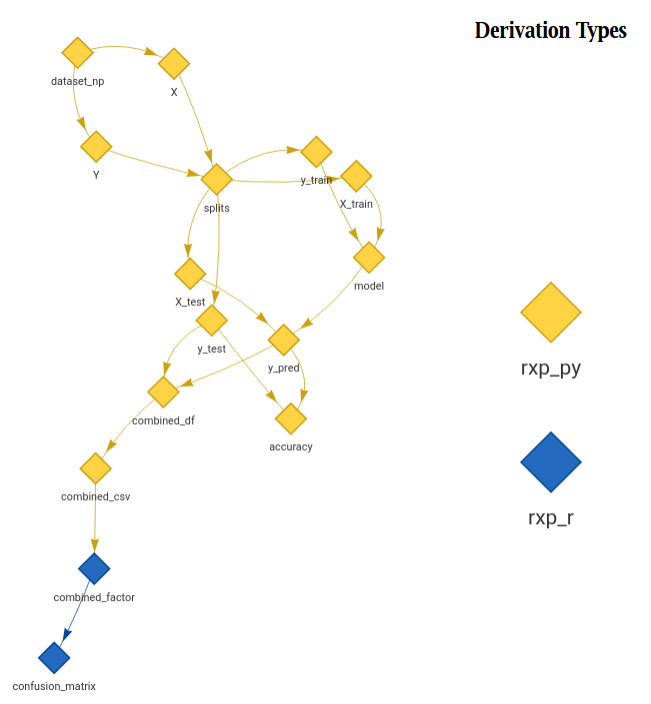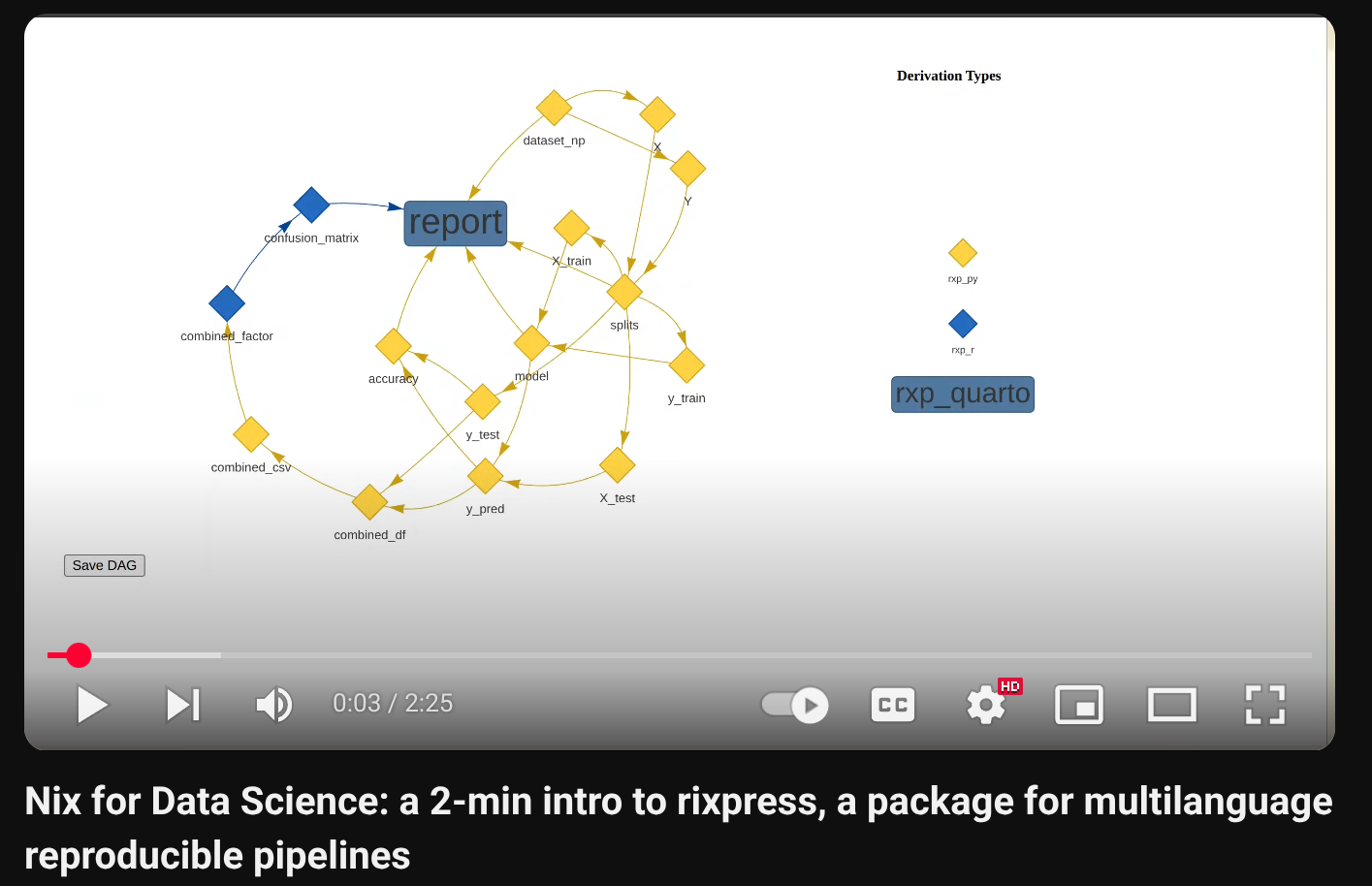Multi-language pipelines with rixpress
If you want to watch a 2-Minute video introduction to {rixpress}, click the image below:
In August last year I tried to see how one could use Nix as a built automation tool for data science pipelines, and in March this year, I’ve started working on an R package that would make setting up such pipelines easy, which I already discussed in my previous post.
After some weeks of work, I think that {rixpress} is at stage where it can already be quite useful to a lot of people. {rixpress} helps you set up your projects as a pipeline of completely reproducible steps. {rixpress} is a sister package to {rix} and together they make true computational reproducibility easier to achieve. {rix} makes it easy to capture and rebuild the exact computational environment in which the code was executed, and {rixpress} helps you move away from script-based workflows that can be difficult to execute and may require manual intervention.
When I first introduced {rixpress}, it was essentially a proof of concept. It could manage some basic R and Python interplay, but it was clearly in its early stages. I’ve since then added some features that I think really show why using Nix as the underlying build engine is a good idea.
Just like for its sister package {rix}, I’ve taken the step to submit {rixpress} for peer review by rOpenSci. {rix} really benefitted from rOpenSci’s peer review and I believe that it’ll be the same for {rixpress}.
Current Capabilities of {rixpress}
Here are the features currently available in {rixpress}:
A key motivation was to simplify building pipelines where different steps might require different language environments. With
{rixpress}, this is a central feature:Define steps in R (
rxp_r(),rxp_r_file()) or Python (rxp_py(),rxp_py_file()).Importantly, each step can be configured to run in its own Nix-defined environment (for example, use
nix_env = "my-python-env.nix"for a Python step, ornix_env = "my-r-env.nix"for an R step). These environments can be generated using my other package,{rix}.Pass data between R and Python steps.
{rixpress}manages the serialization, usingreticulateby default for R/Python object conversion, and also allows custom functions for other formats like JSON or model-specific files.Build Quarto (or R Markdown) documents using
rxp_quarto()(andrxp_rmd()). These documents can access any artifact (rxp_read("my_artifact")) from preceding steps, regardless of the language used to generate it. Quarto rendering can also occur within its own dedicated Nix environment.Every step in a
{rixpress}pipeline is treated as a Nix derivation. This means hermetic builds, sandboxed execution, and content-addressable caching, leading to a high degree of reproducibility (as expected with Nix).As pipelines grow, visualization is helpful.
rxp_ggdag()(using{ggdag}) andrxp_visnetwork()(using{visNetwork}) provide a visual overview of dependencies.dag_for_ci()exports the DAG as an{igraph}dot file format, which can then be used for text-based visualisation on CI.For CI,
rxp_ga()can generate a GitHub Actions workflow to run the pipeline on each push. This workflow includes caching of Nix store paths between runs (usingexport_nix_archive()andimport_nix_archive()) to avoid unnecessary rebuilds.There is ample documentation, and even a vignette detailling how to use
{cmdstanr}within a{rixpress}pipeline.{cmdstanr}works in a specific way, by compiling Stan models to C++, and so this requires careful management of Stan model compilation and sampling within the Nix sandbox, demonstrating that complex tools can be integrated.It is possible to retrieve outputs from previous pipeline executions.
{rixpress}maintains timestamped build logs. Functions likerxp_list_logs(),rxp_inspect(which_log = "..."), andrxp_read("derivation_name", which_log = "...")allow you to access the history of your pipeline’s execution and retrieve specific artifacts.
An Invitation for Feedback
Considerable effort has gone into making {rixpress} robust and useful. A collection of examples is available at the rixpress_demos GitHub repository to illustrate various use cases (R-only, Python-only, R/Python, Quarto, {cmdstanr}, and an XGBoost example).
I’m now looking for feedback from users: * I encourage you to try it out. I recommend watching this tutorial video to get started quickly. * Install it, explore the examples, and perhaps apply it to one of your projects. * Any observations on what works well, what might be confusing, or any issues encountered would be helpful. * Your feedback would be very valuable. Please feel free to open an issue on the {rixpress} GitHub repository with bug reports, feature suggestions, or questions.
Why use {rixpress} instead of {targets}?
{targets} is a fantastic package, and the main source of inspiration of {rixpress}. If you have no need for multilanguage pipelines, then running {targets} inside of a Nix environment, as described here is perfectly valid. But I think that {rixpress} has its place if:
- you need to use multiple languages, as you don’t need adapt Python code to work with
{reticulate}, - you’re already convinced by Nix and use
{rix}, - want to use a simple pipeline-tool, with a smaller scope.